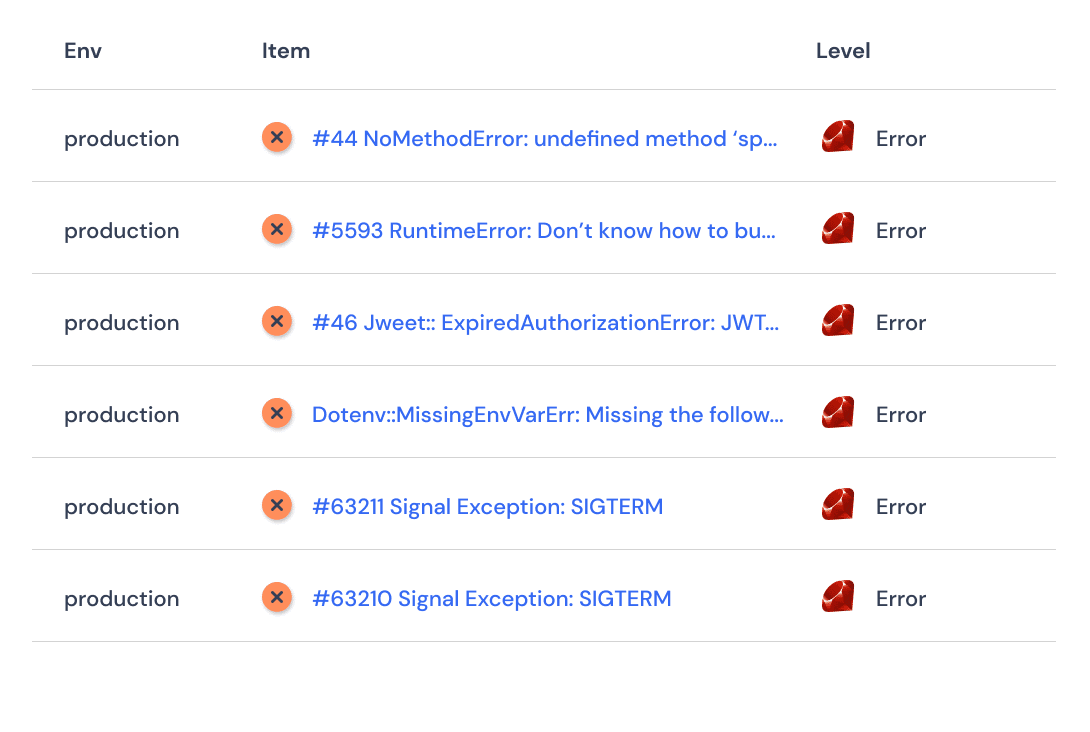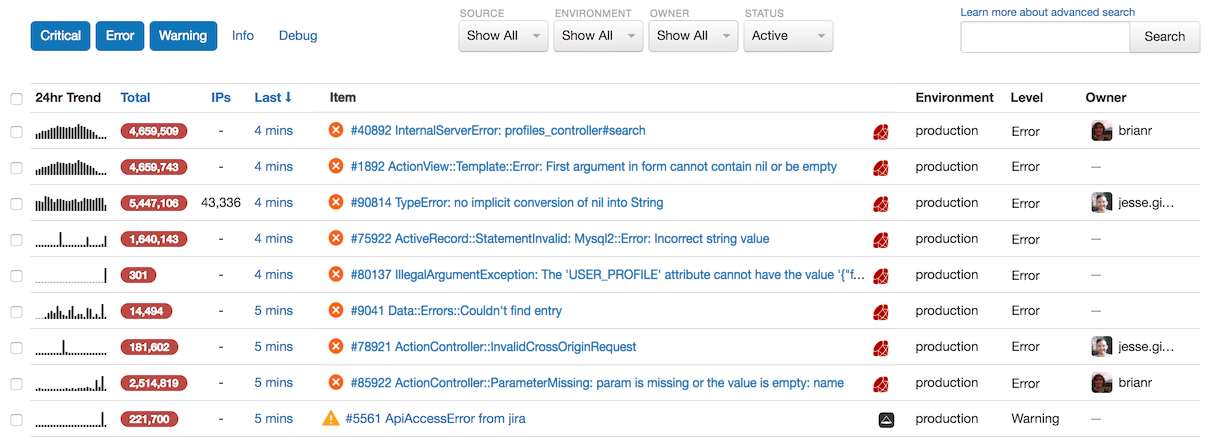Monitor Rails errors in real-time
Add the Rollbar-gem to your Rails projects to automatically capture and report errors in your applications.
Similar Rails errors are automatically grouped using Rollbar’s fingerprinting technology to reduce noise, and all errors include detailed data to help you monitor impact and assign priority.