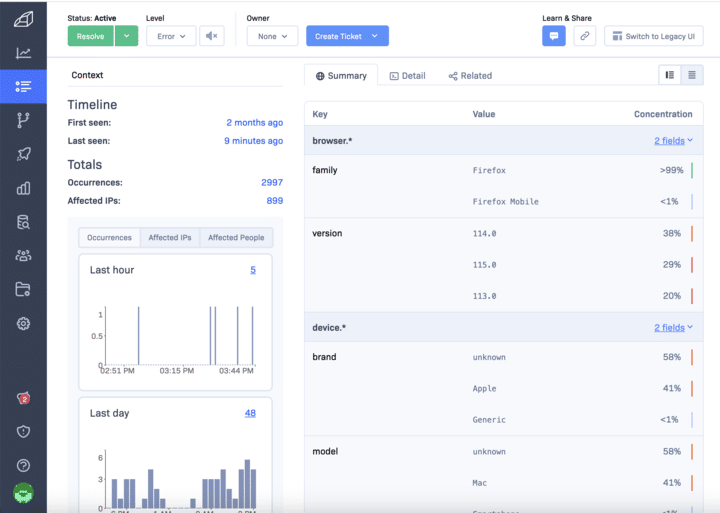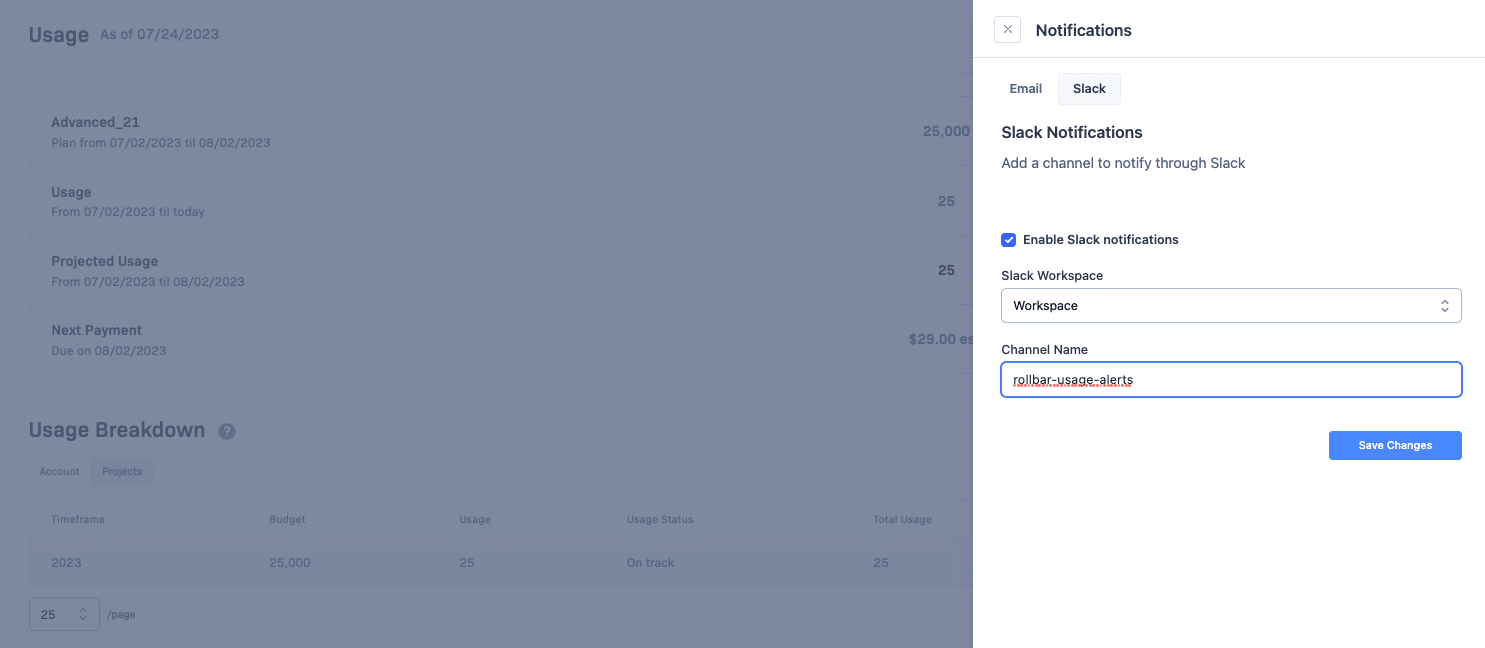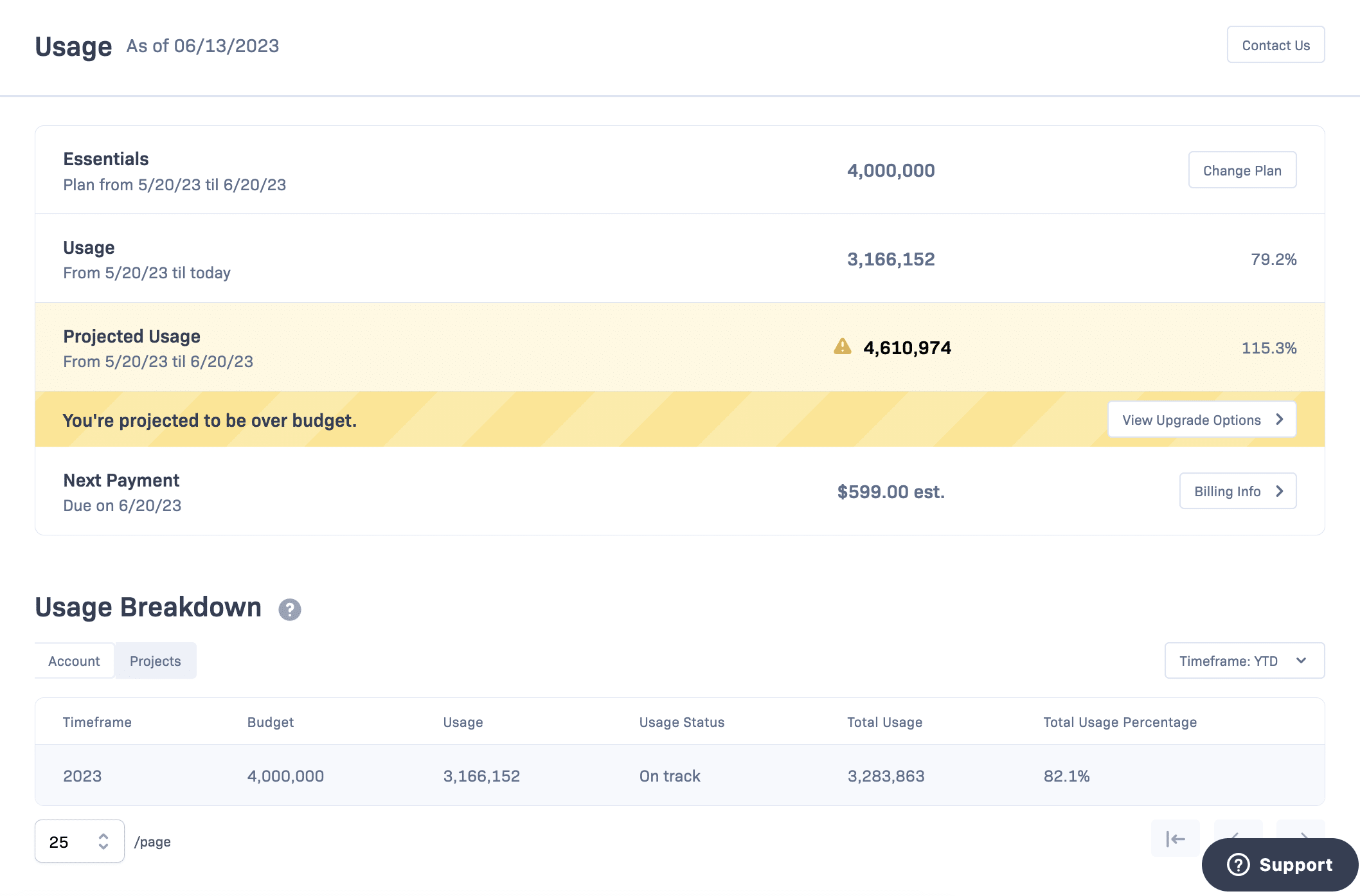Team Assignment
Assign items to teams as well as individual owners!
We’re excited to announce a new feature for Advanced and Enterprise customers - the ability to set a team as the owner of an item.
Previously, Rollbar has only allowed users to assign a specific team member as the owner of an item. However, recognizing the need for flexibility in ownership, especially in collaborative environments, we now allow a team to be set as the owner of an item.
This update is particularly beneficial when a team collectively oversees an item, but the exact team member responsible for handling the error has yet to be determined. Assigning the item to a team allows for a shared sense of responsibility and clarifies who's in charge, making the management of items more straightforward.
This feature is accessible to any team granted access to a project, as outlined in the Project Settings / Members screen.
How to use Team Assignment
Teams can be assigned as an item owner on the current item assignment dropdown. The relevant teams are displayed on the second tab.
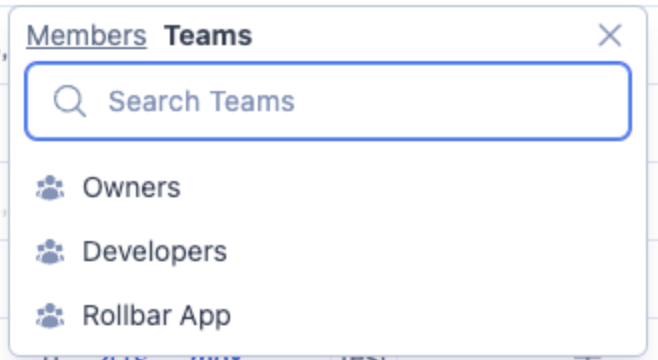
If you need to filter your items by teams on the item list page, the Owners filter also includes the ability to filter by specific teams:
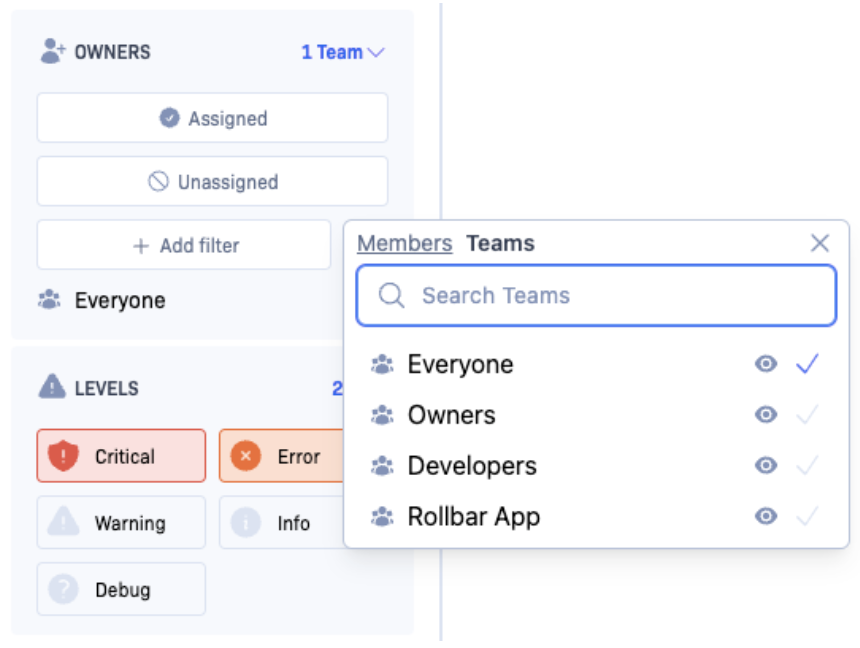
Unlock the power of team collaboration now! Our new team assignment feature is available for Advanced and Enterprise users. Don’t miss out on this game-changing feature. Upgrade from Free and Essentials today to elevate and streamline your team’s workflow!