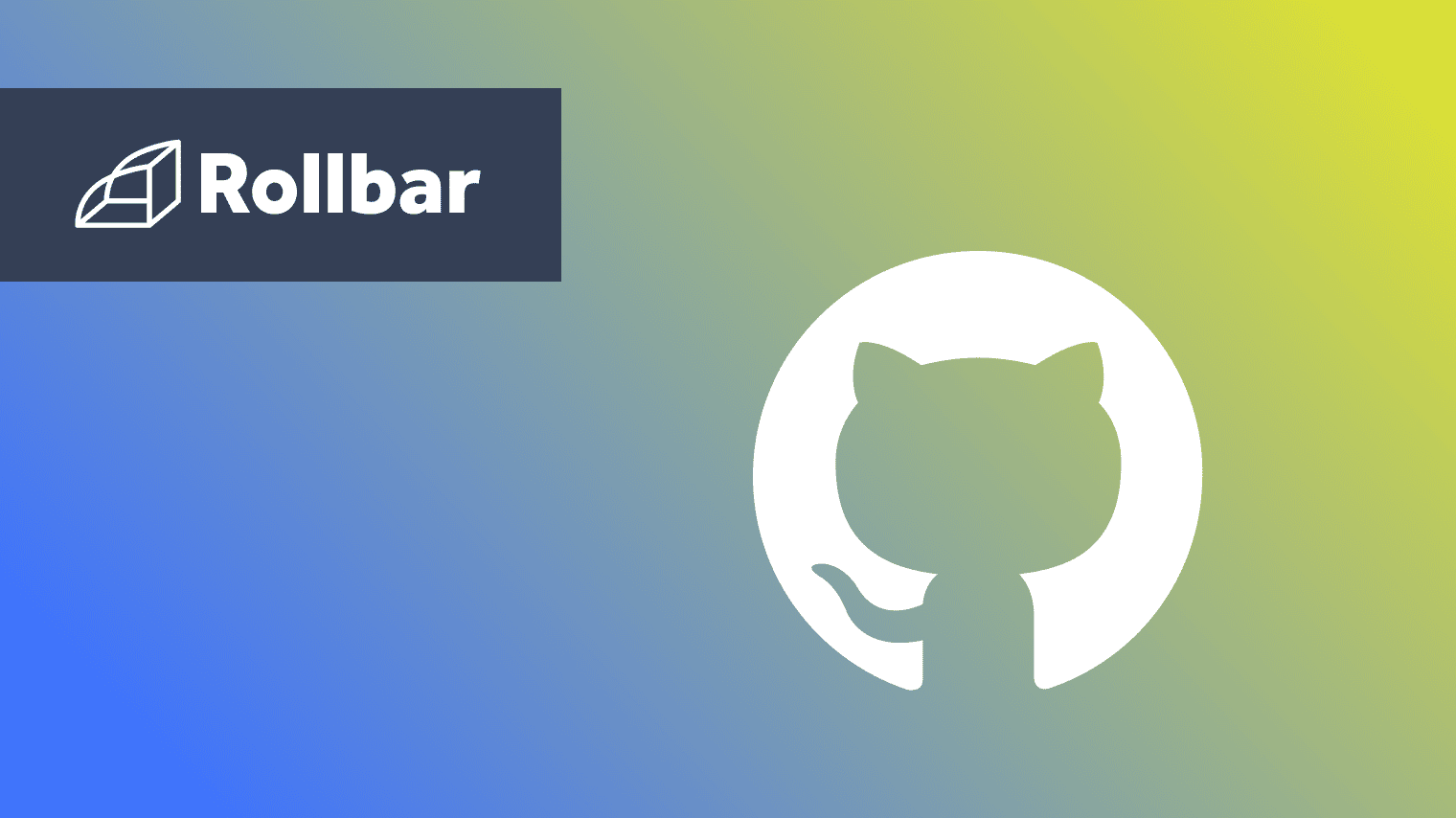We’re excited to announce our support for GitHub Actions with our new Rollbar Deploy GitHub Action. Teams using GitHub Actions for building their CI/CD pipeline can now easily send deploy information to Rollbar and respond to any new errors quickly.
See and Respond to New Errors with Every Deploy
At Rollbar, we love automation and GitHub Actions is the latest in the long list of CI/CD tools that we integrate with to automatically send deployment information to Rollbar. With this action, you'll be able to -
- Automatically notify Rollbar of any new deploys from GitHub Actions
- Easily link deploy information to new versions to gain visibility into the changes being deployed, the person deploying the changes, the environment impacted, and the new errors that are being generated
- Respond to errors with detailed code context
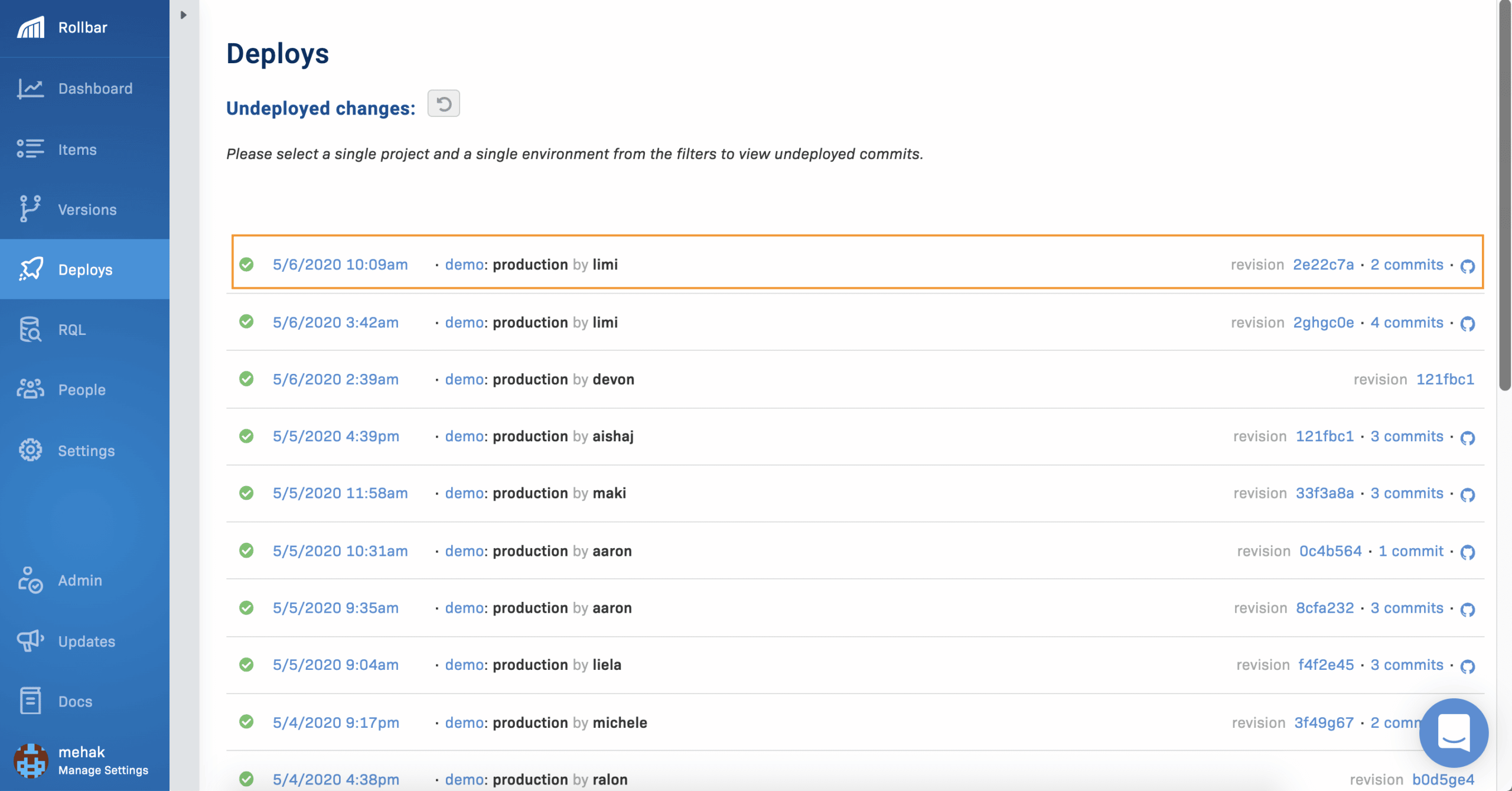
You can click on deployed versions to see any new or reactivated errors for that specific version.
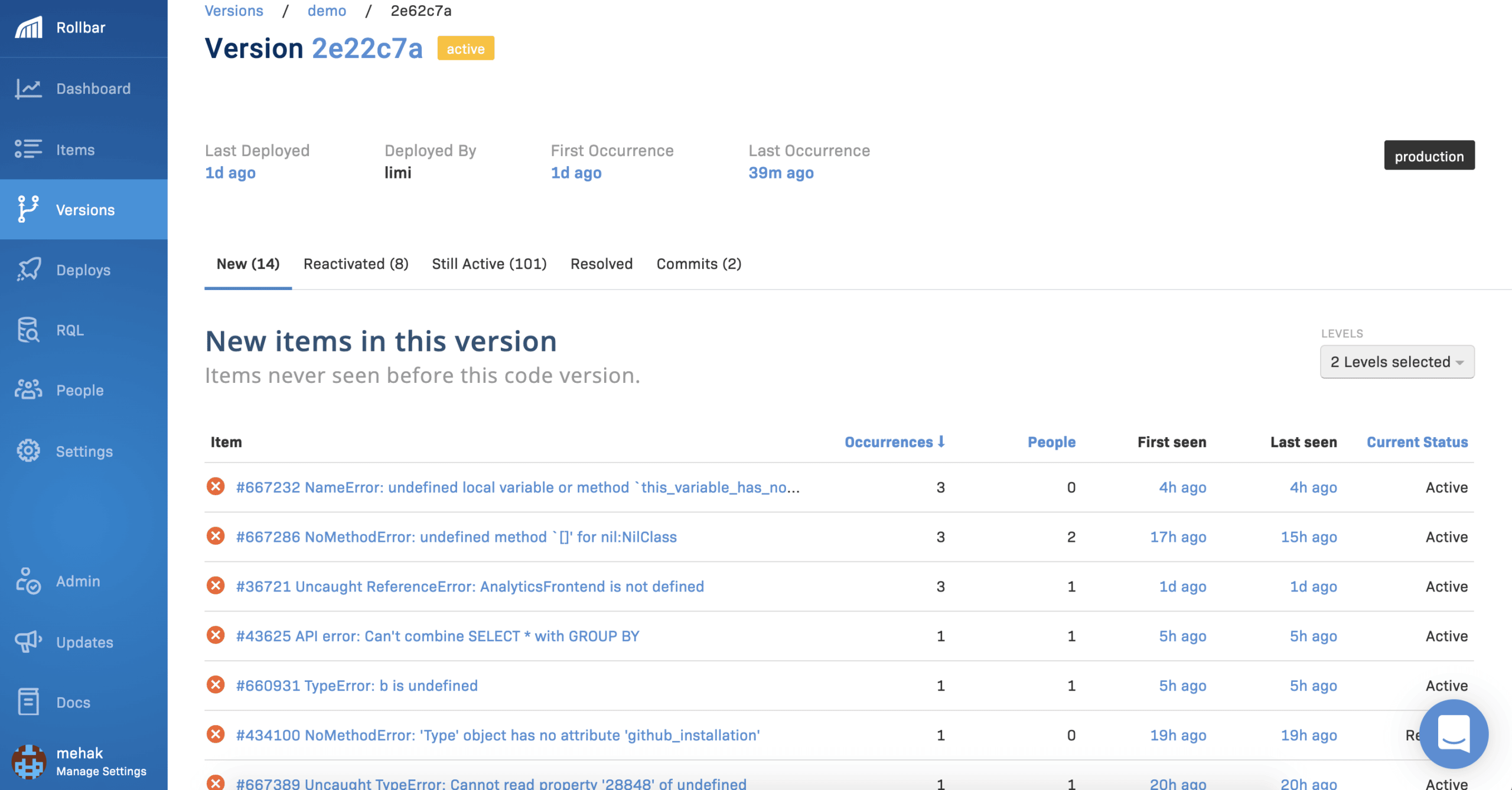
With more visibility and confidence on the quality of each deployment, you can release code more frequently and ensure best possible experience for your customers at all times.
Setting up Rollbar Deploy GitHub Action
The action is available on the GitHub Action marketplace and you can set it up directly with your GitHub repository.
From Source Code to Deployments - Get the Most Out of Rollbar for GitHub
For the best user experience, we recommend using our GitHub integration for your source code repository. In case you missed it, we also recently launched support for Git blame allowing you to easily see the last person to write or edit the line of code that caused the error, directly within the Rollbar UI.
To sum up, here’s everything you can do with Rollbar for GitHub:
- Workflow -
- Single-sign on with GitHub
- Turn your Rollbar Items into GitHub Issues and resolve items when a particular commit is deployed
- Code Context -
- Link your Rollbar stack traces to the code where it happened
- See who the last author was to edit the line of code that caused the error
- Deployment Information -
- Send deploy information to Rollbar using GitHub Action
- See who is deploying changes and the environments impacted
Try It Now
We hope you enjoy using this GitHub Action and save some precious time that you can spend on debugging or writing new code. You can check out our docs to learn more about our GitHub integration.