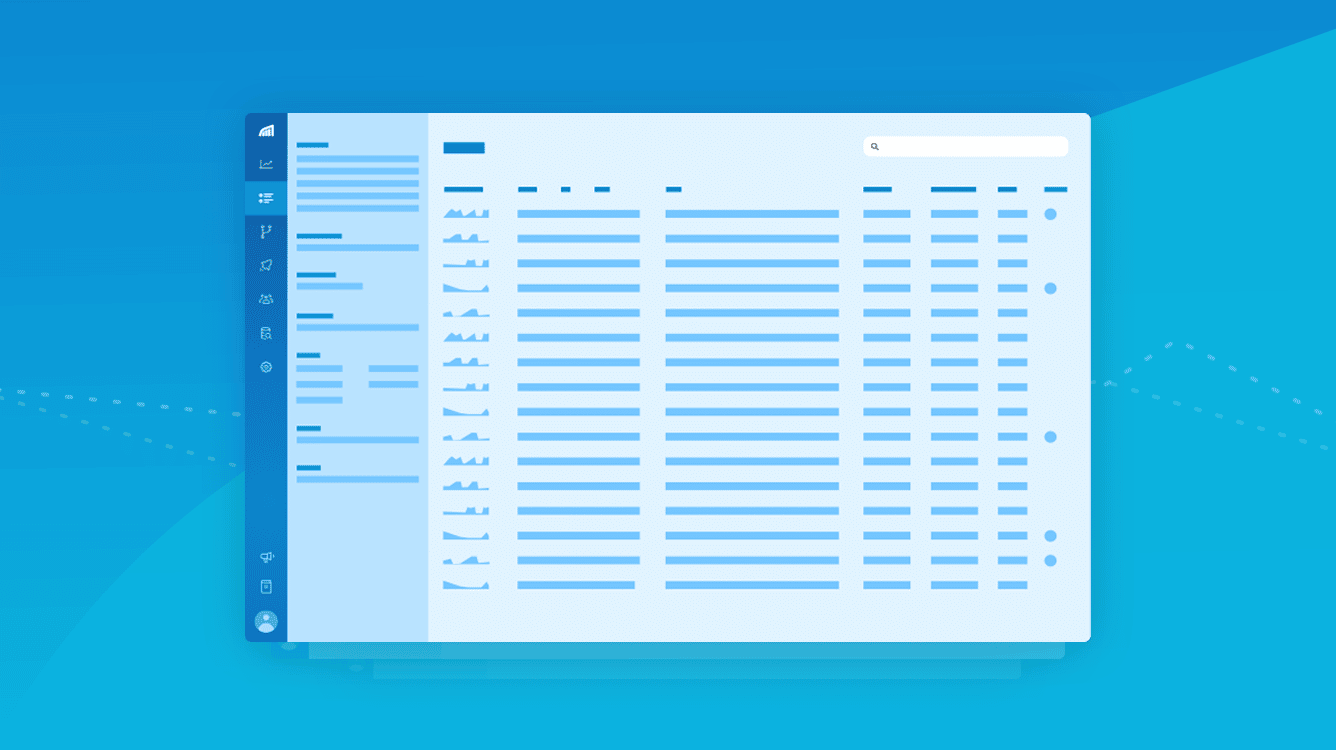Migrating to microservices is hard enough. Monitoring errors and debugging shouldn’t be.
When we first built Rollbar, microservice architectures and continuous delivery practices weren't as common as they are today. Over time, we saw how our customers were setting up different projects for each code repository. As a complex distributed architecture becomes the norm, we want to make sure our core user experience reflects this new normal. Today, we’re introducing the new Rollbar user experience. We hope you like it as much as we have enjoyed building it for you!
Here’s a quick look at what you can do with the new UX.
Monitor all microservices with one tool in one view
With the new Rollbar user experience, we’re adopting powerful and consistent multi-project views across the entire user workflow. Get intelligent, real-time alerts on errors across microservices in a single view using our new multi-project filter. Whether you’re looking at the main dashboard, the Items view, or Versions, you’ll only see what you care about.
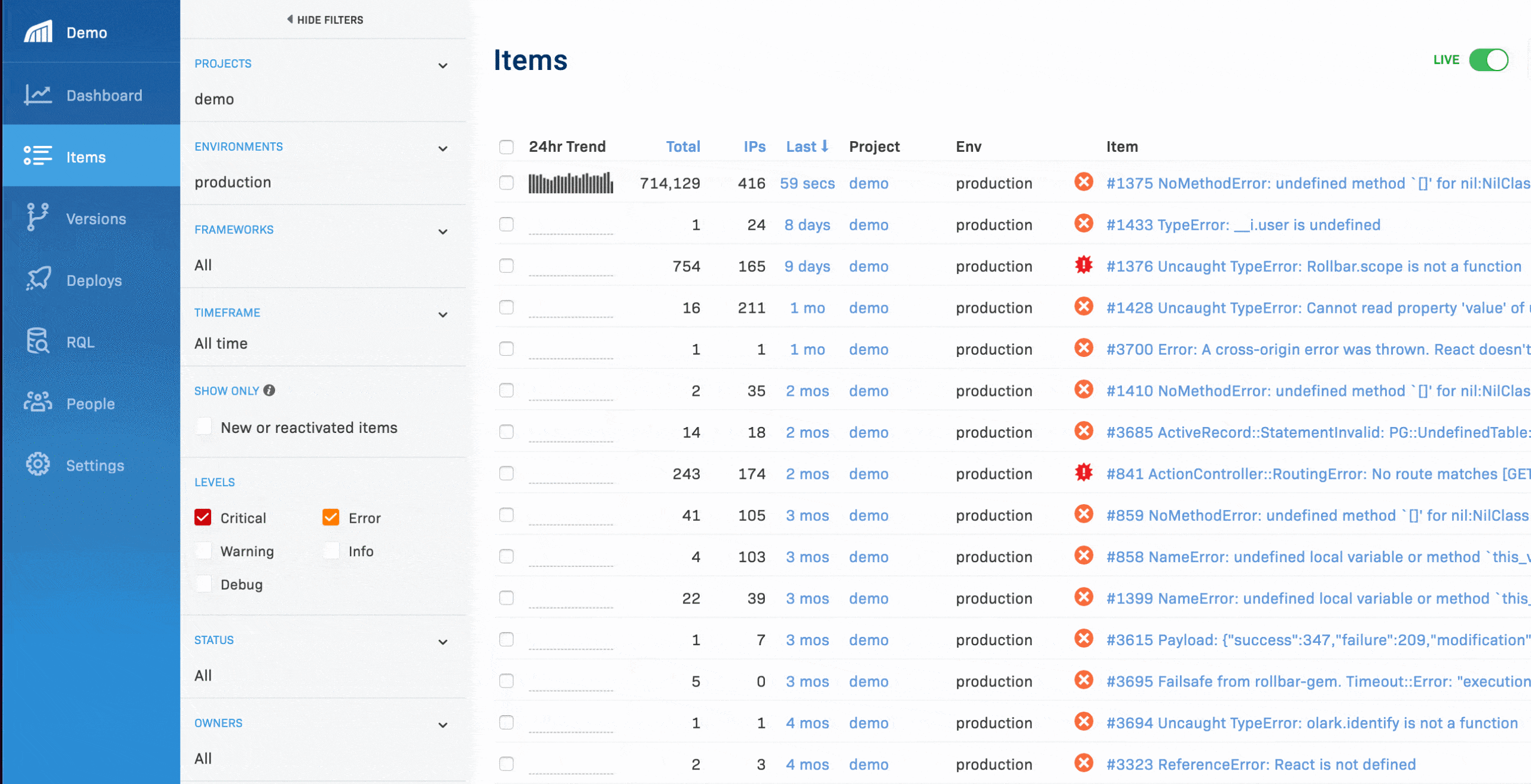
Debug faster with a consistent workspace and powerful filters
-
Users now have their own personal workspace with powerful filters for projects, environments, and frameworks that persist across all views.
-
Finding new errors is faster and easier with improved Timeframe and ‘New or Reactivated’ filters.
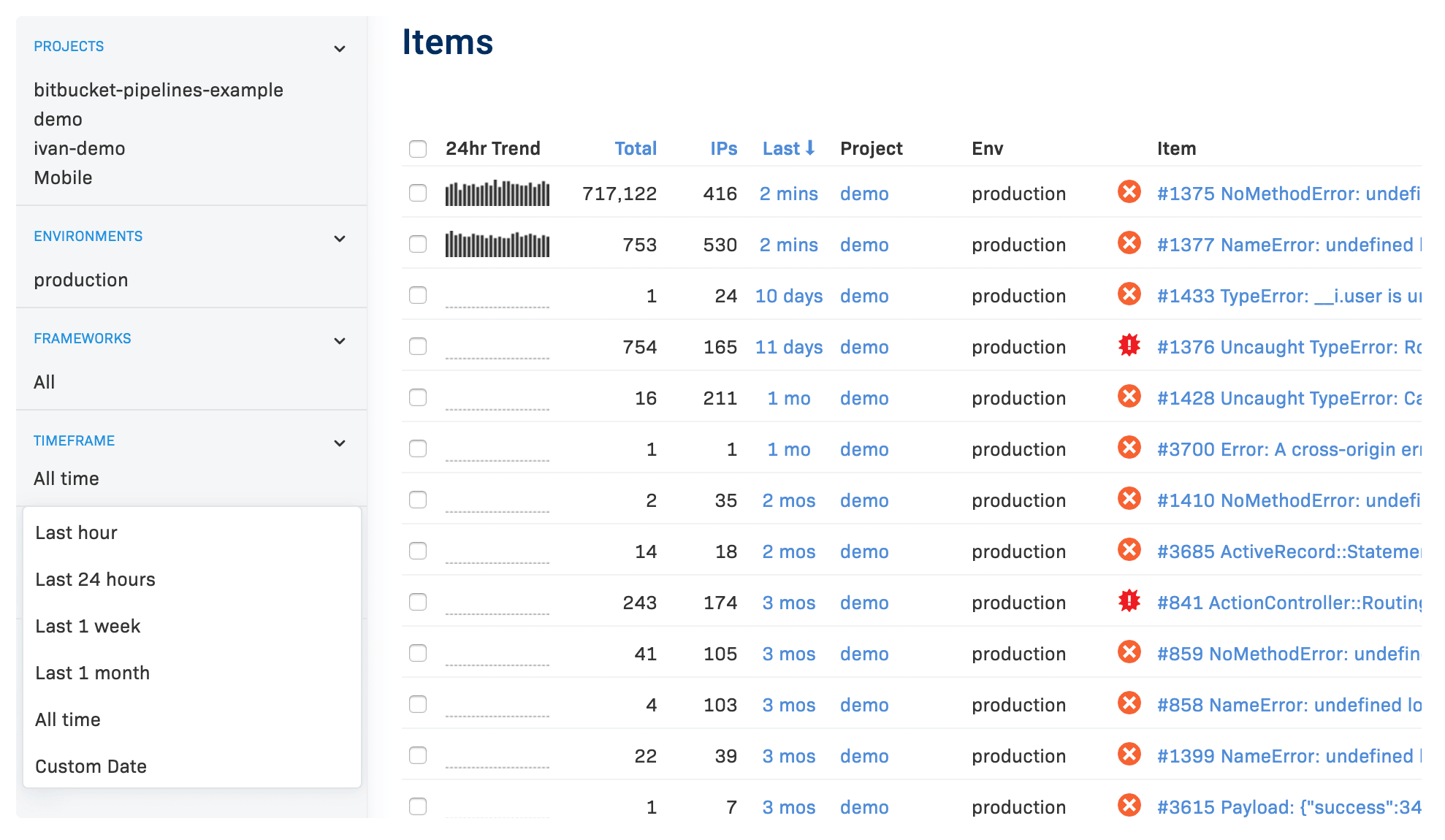
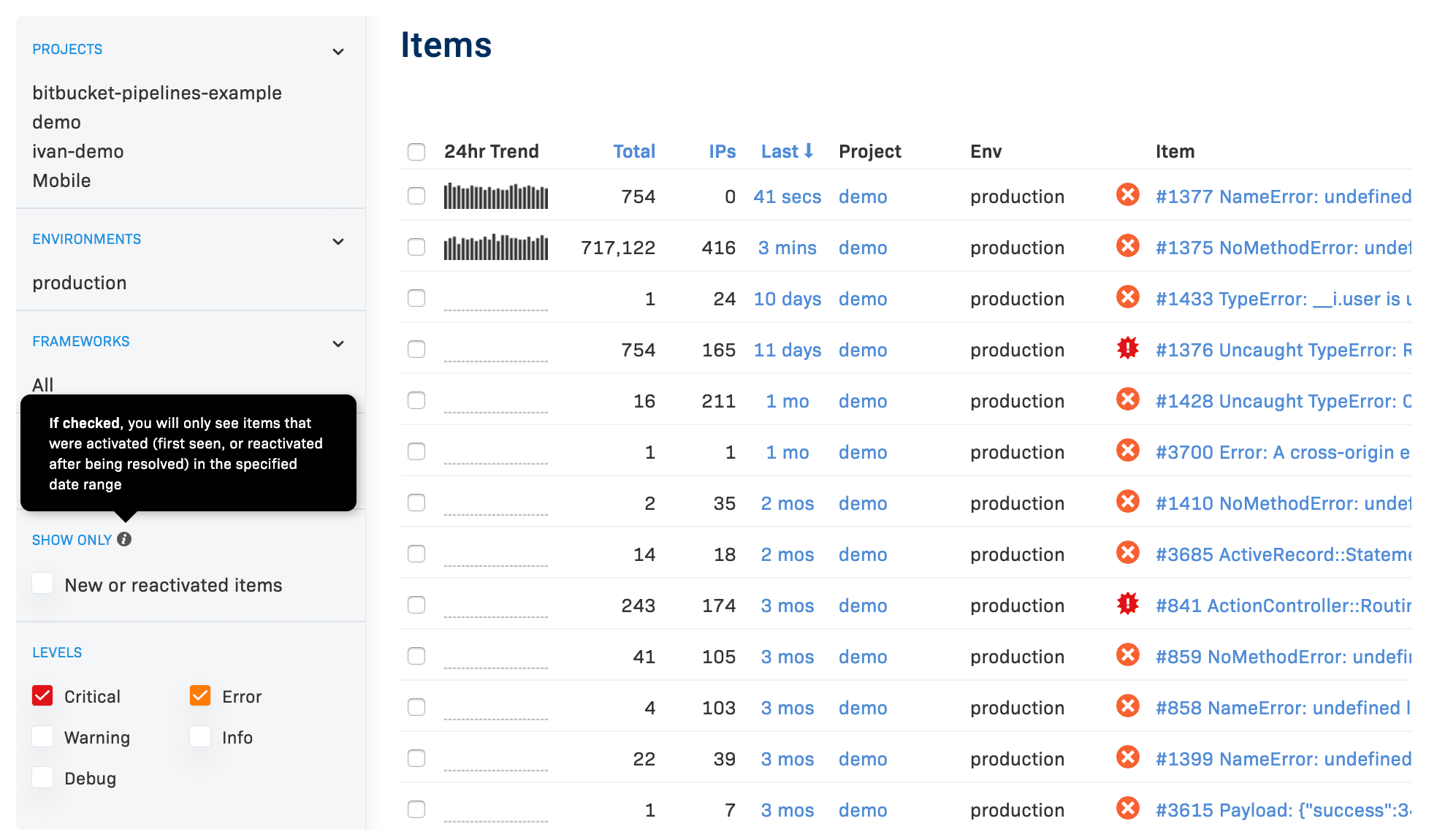
-
Using our Versions feature, track every deployed code version across all of your microservices in a single view. Quickly identify new and reactivated issues, and triage items easily with information on who deployed each code version.
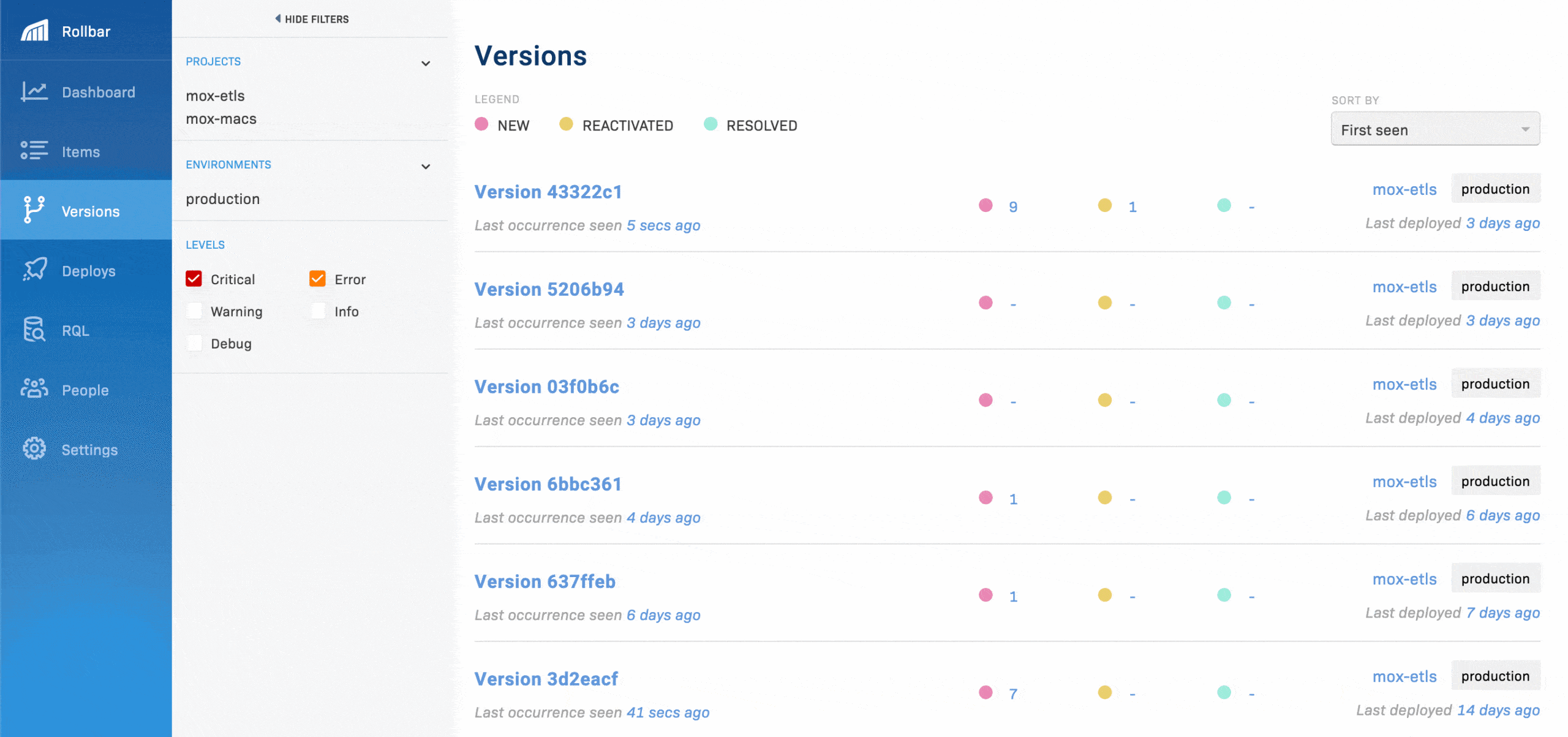
Get insights on data across multiple projects in one go
Run queries and correlate data across services to get more insights, as the new multi-project functionality extends to Rollbar Query Language (RQL for short). We’ve also added graphs so users can now visualize the results and look for trends or anomalies easily.
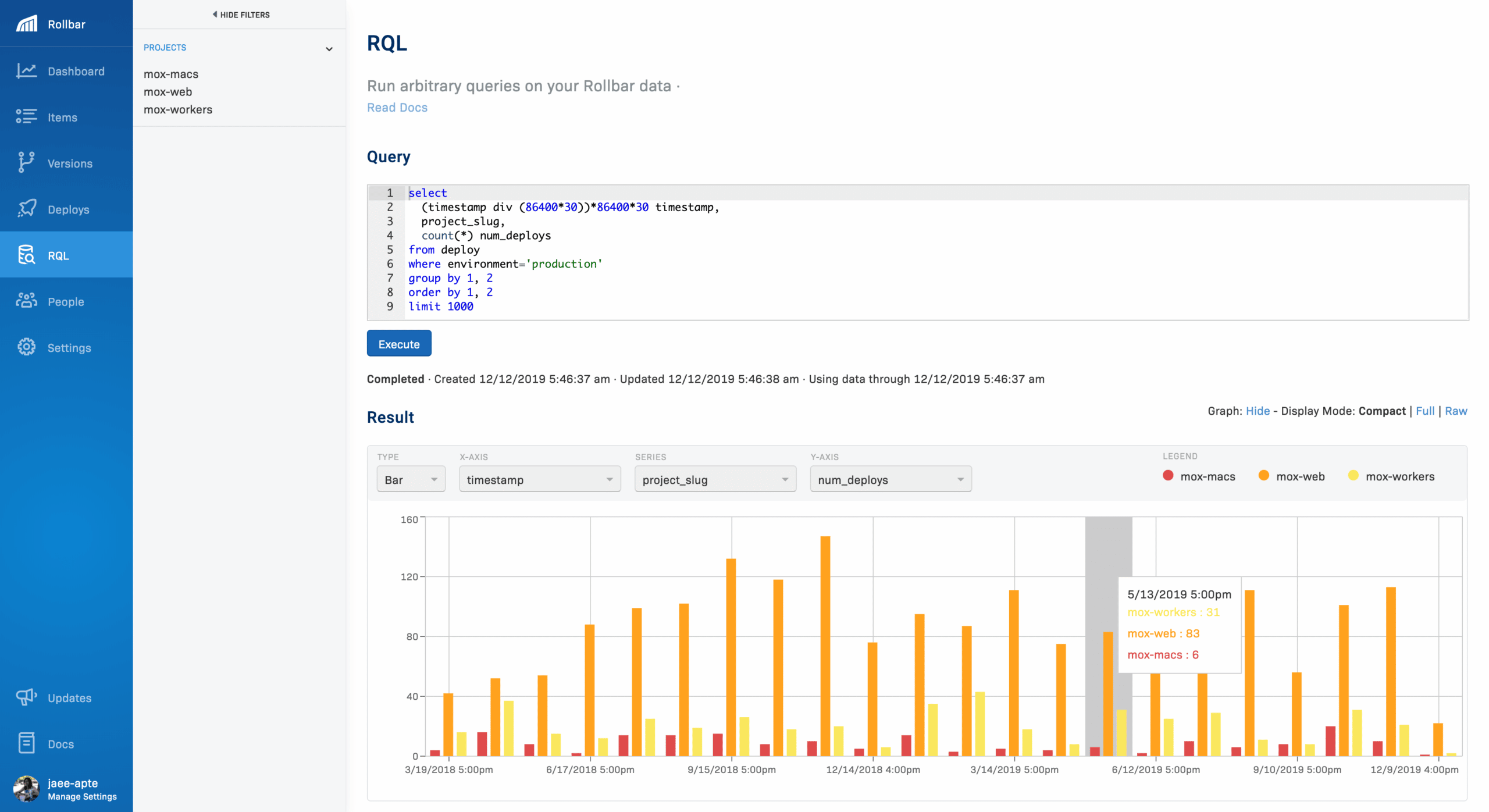
In the words of our customers
Our engineering team already loves using the new UX but it's not just us! We asked one of our customers, Greenhouse, about their experience with Rollbar and the new UX so far.
“Rollbar is a critical piece of our release workflow. It allows us to catch newly introduced issues before they become widespread and impact our customers. By enabling us to take immediate action, Rollbar keeps our releases running smoothly. And with the redesign of the error filters in the new UX, catching new issues is even easier for us.”
-Josh Bazemore, Engineering Manager, Greenhouse
Ready to give it a spin?
The new UX is now available for all customers. For more information on how to switch to the new UX, head to our docs.
For upgrades and information on our advanced features such as Multi-project feed and Versions, check out our pricing. To learn more about how Rollbar can help as your company migrates to microservices, check out our microservices solution page.